
The Ultimate Guide to Knowledge Bases: Benefits, Examples, and Best Practices
A great knowledge base takes the pressure off your support team. Learn how to build and optimize yours with AI technology and best practices.

A great knowledge base takes the pressure off your support team. Learn how to build and optimize yours with AI technology and best practices.


Creating and maintaining an accurate knowledge base is critical – especially since 61% of customers prefer to use self-service for simple issues, according to our research. A knowledge base and other customer self-service options not only help you meet customer expectations, they also deflect cases, giving service reps more time to handle complex tasks. Here's how to build a knowledge base that drives success for your team.
A knowledge base is a centralized digital information hub where customers and service teams can quickly find answers to questions, troubleshoot issues, and access helpful resources. A good knowledge management strategy and knowledge management system include both people (knowledge managers, typically people within your service organization) and technology that keeps your knowledge organized and accessible to search. Knowledge bases have long been important for customer service. But now, with artificial intelligence transforming customer service, they have a new purpose to serve. A knowledge base is an essential asset to connect to your AI model, so that it can provide the most accurate, relevant information to customers using your self-service channels, and to service teams working on cases. The process of giving your AI model key information – like your knowledge articles – to help it learn is called AI grounding. And it’s one of the best ways to make your AI generated content more helpful for your service reps and your customers.
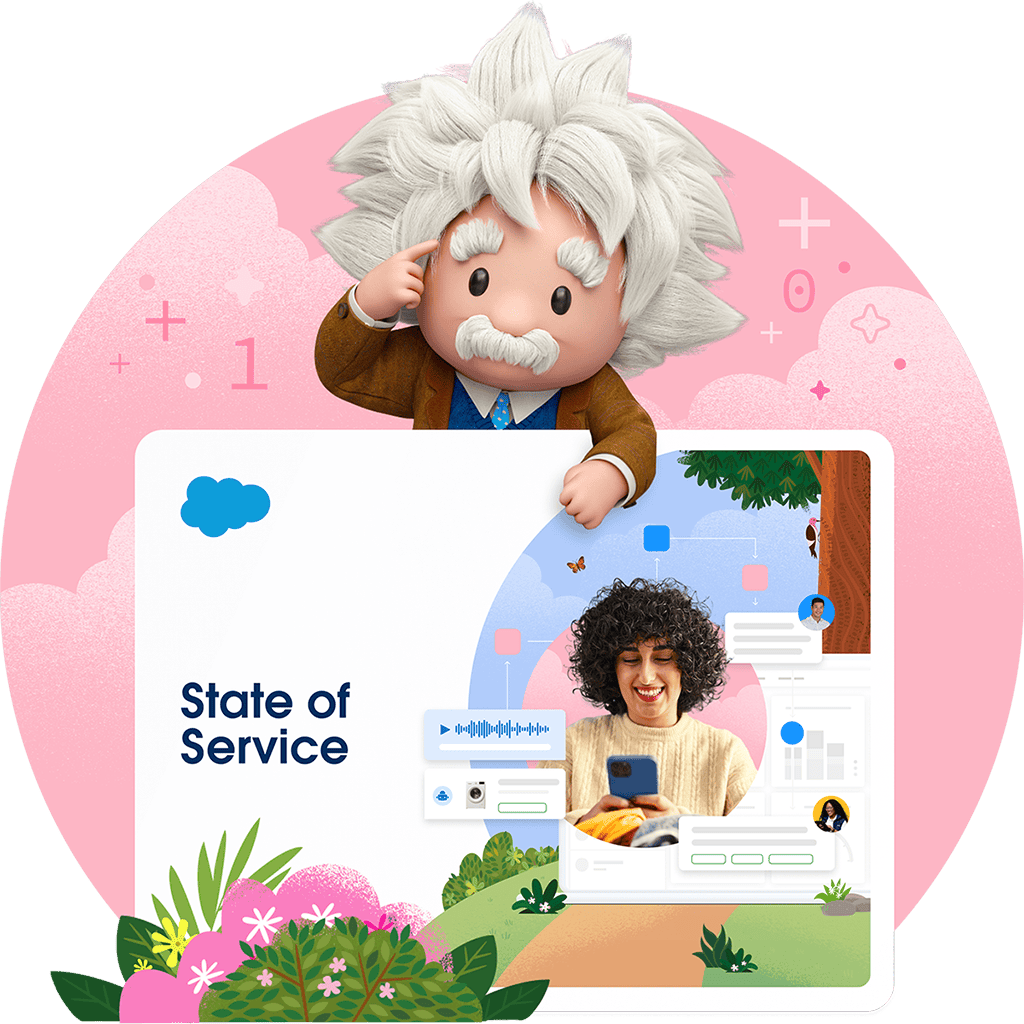
High-performing organizations are using data, AI, and automation to deliver faster, more personalized service. Find out how in the 6th State of Service report.
A well-organized knowledge base has a mix of resources that are easy to navigate and understand. You may choose to include:
A knowledge base makes it easy for users to find the information they need quickly. By empowering customers to find answers on their own, knowledge bases reduce the need for direct service rep involvement. This gives reps more time to focus on more complex or higher-value customer interactions.
A knowledge base can streamline workflows, enable personalized support, and help reps and AI customer service agents deliver accurate answers quickly. Here are some of the benefits of building and maintaining an accurate knowledge base:
When integrated with your customer relationship management (CRM) platform, a knowledge base can streamline workflows, enable personalized support, and help reps and AI customer service agents deliver accurate answers quickly.
Building an effective knowledge base requires a thoughtful approach, but it doesn’t have to be complicated. You can start off small, focusing on just a few articles, and build up your knowledge repository from there. The following steps can help you create an adaptable, scalable knowledge management system that’s ready to integrate with AI for customer service and future innovations.
Aim to understand your customers' top questions and pain points. You can do this in a few ways. First, look at your customer service data to see the top reasons customers reach out. It’s also smart to consult your customer service reps to identify the most common issues they see.
Check your keyword search volume to see what service-related terms come up frequently, such as “return policy” or “shipping options.” Review all digital customer service channels, social media, and other feedback management areas to ensure you see the full breadth of customer concerns.
Lastly, evaluate your current knowledge management system (if applicable) to determine what existing content you can update or build on, and how you can integrate it into your new system.
Create a process that aligns with your long-term knowledge management goals. Set up a structure that can grow with your business over time. You may want to consider these elements for your process:
To be successful, your knowledge must provide content that offers value to your customers. Focus first on topics that address the most pressing customer concerns identified in your research. Once those are addressed should you move on to less urgent topics. Of course, your products, services, and customer needs will certainly change over time so you should factor this into your roadmap, with a plan for how and when you will update content.
It’s smart to provide a variety of content formats — for example, written step-by-step guidance as well as video tutorials — to meet different learning styles. Content should be detailed enough to be helpful, but not so overly technical or lengthy that it overwhelms your customers. (Check out our guide to preparing your knowledge base for AI grounding for some great tips.)
Selecting the right technology will depend on your customer support goals. Custom solutions can be tempting, but out-of-the-box platforms offer scalability and reliability. Consider these factors:
Without the right infrastructure and analytics, a knowledge base can become unwieldy, outdated, inaccurate, and overwhelming to maintain. To understand the effectiveness of your existing knowledge articles, track impactful key performance indicators (KPIs) that help you measure success. This will give you a better idea of where your knowledge base is helping solve customer pain points and where it's falling short.
Focus on metrics like:
Once your knowledge base is live, look at how your customers and service reps use it. Ask questions like:
The answers to these questions will help you identify opportunities for improvement. A knowledge base must change over time, and your technical infrastructure should support that.

It's an exclusive meeting place, just for service professionals. From customer service to field service, the Serviceblazer Community is where peers grow, learn, and celebrate everything service.
Here are four examples of how different industries can use knowledge bases to improve customer self-service and support.
In the tech industry, knowledge bases are commonly used to provide critical support tools and other information such as:
Manufacturers can create knowledge bases to support distributors, suppliers, and customers with detailed product information such as:
For ecommerce businesses, a knowledge base might include:
In field service management, utility providers can use knowledge bases in to inform and assist residents in the following ways:
These examples illustrate how knowledge bases can be customized to meet the needs of diverse industries, improving efficiency and delivering better outcomes for users.
A knowledge base should evolve with your customers' needs, business goals, and technology landscape. Here are some practical strategies to maintain your knowledge base and keep it relevant and impactful over time:
Selecting the right tools and software is essential for building an effective and adaptable knowledge base. To recap, consider these factors when choosing the right tool:
A knowledge base has the potential to transform how you deliver customer service. Focus on building a scalable, adaptable knowledge base tailored to your customers' and employees' needs. Choose tools that integrate seamlessly with your CRM and offer analytics for continuous improvement. Finally, be sure to keep your content relevant, user-friendly, and regularly updated to maintain its value over time.

Watch Agentforce for Service resolve cases on its own, deliver trusted answers, engage with customers across channels and seamlessly hand off to human service reps.
Here are additional answers to FAQs to help you better understand knowledge bases:
Knowledge base software is a technology solution that allows you to build, organize, maintain, and search for your knowledge articles. It should allow you to choose whether each article is available to just your service team or also to your customers. Today’s knowledge base software has customer service AI features that make it faster and more helpful to search and use – including AI-generated first drafts of new knowledge articles.
An effective knowledge article should be clear, engaging, and helpful. This blog on how to write a knowledge base article has some great tips to get you started.
A knowledge base improves productivity by reducing time spent on repetitive questions, enabling users to find information independently and allowing teams to focus on more complex tasks.
Update your knowledge base regularly — at least quarterly or any time major product, service, or policy changes occur — to ensure content remains accurate and relevant.
Try Service Cloud free for 30 days. No credit card, no installations.
Tell us a bit more so the right person can reach out faster.
Get the latest research, industry insights, and product news delivered straight to your inbox.