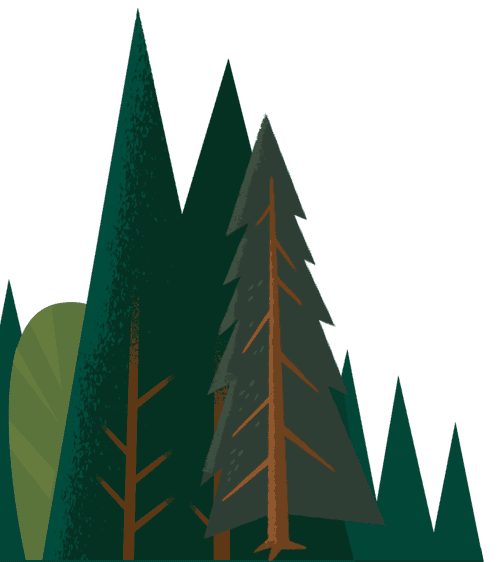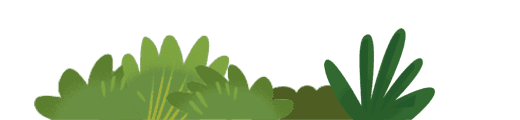Your KPI dashboard should be your window into your sales operation, giving you immediate, actionable information about what’s working and what isn’t, and where you stand in relation to your goals. Done badly, however, all you get is a clutter of hard-to-decipher data reflecting conflicting KPI reporting priorities. Follow these key principles and get better takeaways so you can get on with your day.
1. Know your audience
Fail to plan – plan to fail. It’s often said and it’s certainly true when it comes to creating a dashboard in your reporting software. Too often, dashboards get thrown together in a rush, without much thought as to what really needs to be there. Before you start, make sure you have good answers to these questions:
Who is my KPI reporting actually for? While many stakeholders might have differing opinions about what information needs to be visible, effective dashboards are focused on the priorities of a specific audience. There is nothing to stop you from having different dashboards for different people, so long as the data is consistent where there is a crossover. Identify your prime user group for each dashboard and keep only the essentials.
What information do they need? If your prime audience is your sales team, for example, they obviously want to see at-a-glance information about leads, pipeline and sales performance. But what they also need is KPI information presented in a way that they can unite around and be motivated by.
Think hard about the elements that will combine to make up a coherent, thematic story for your audience, for example:
- Sales team performance: Here you might expect to see individual performances and overall sales numbers, current leads outstanding, leads converted, revenue over the past 7 days, cost per acquisition, cost per sale, countdown to target deadline etc.
- Sales product performance: Here you might see best-performing product lines, sales by category, sales by region/territory, cost per acquisition etc.
What can I leave out? The more elements you add, the harder it becomes for users to take anything in: less is definitely more here. So draw up a wishlist of elements for your audience, break it down into nice-to-have and need-to-have ones – and then dispense with all the nice-to-have.
Remember: it’s OK to have some blank space – in fact, if there’s no space visible, you’re doing it wrong! Again, you can have multiple dashboards where people can dive into the details but in your main KPI dashboard, keep it simple.
2. Think visual
The job of your KPI dashboard is to deliver an overview of your sales performance – fast. These important metrics need to be visually highlighted, front and centre.

Make sure you physically group together elements that are also logically related in a way that will make sense to your audience.
Here are a few to get you started:
- leads
- individual performances
- company numbers
The more you can find ways to visualise your data, the more quickly you can get the information across, too. So consider including graphic elements such as bar charts, traffic light indicators and gauges (all data visualisation features you’ll find in Sales Cloud) to make things clear at a glance.
3. Gamify!
Another important use of your sales dashboard is to stimulate some friendly rivalry between your salespeople.
Creating a leaderboard – just as you might see in your favourite computer game or at a golfing event – is a great way of gamifying the process of competing to hit the target. Successful sellers will enjoy seeing a success translated into a visual display that all can see and share in, while under-performers may be stimulated by peer pressure to achieve more.

You can use your leaderboard to show all sorts of data, such as the current leader for the quarter, leader for the year, win percentage, average call time and much more. Live updates can inform the team of recent wins and achievements, and of course, a countdown to the target deadline helps to inject a sense of urgency.
Borrowing further from sport, the leaderboard can also highlight recent changes in ranking – for a salesperson, it can be very motivating to see how that deal they just won has leapfrogged them a few places up the league standings.
You might also include a snapshot of the company’s overall performance. Seeing the business’ latest 7-day revenue, for example, with percentage fluctuations up or down over time, provides salespeople with the wider context and underlines the importance of their contribution to their employer’s success, which in turn benefits them too.
These are just some of our tips to get you started. But, we also asked six UK and Ireland-based sales leaders to share their KPI and sales reporting techniques with us. Check out how some of the best of the best determine their KPIs in The Sales Metrics That Matter: Six Experts, Six Themes, One Invaluable Guide e-book.