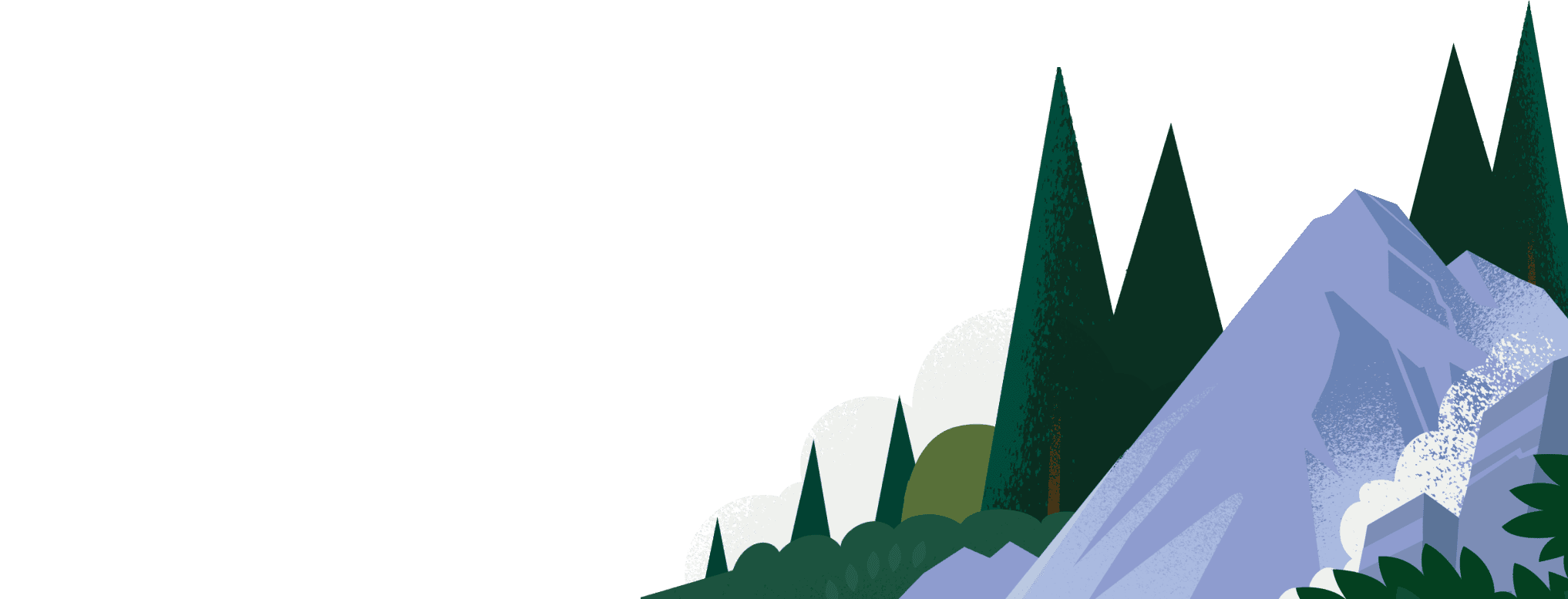What Is a Customer Portal – And Why Do You Need One?

Sometimes, customers want a fast way to tackle issues on their own. Give them an easy self-service solution while saving agents time in the process.
Giving your agents the tools they need to successfully support customers is important for any business, but oftentimes customers want to handle things themselves before asking for help. In fact, our research found that 61% of customers prefer to start with self-service for simple tasks or questions. That’s where customer portals come in.
Customer portals are where your customers go on your website to handle issues and complete tasks without needing help from an agent. By offering customers a place to manage their account information, find answers to FAQs, and troubleshoot issues, you give them 24/7 support — not to mention also deflecting more cases by helping them get the right info on their own.
Let’s break down the basics of a customer portal – what it is, why having one is important, and how AI is already shaping the future of customer portals – and show how your business can get started.
What you’ll learn:
- What is a customer portal?
- What are the benefits of a customer portal?
- Basic elements of a customer portal
- How AI plays a role in customer portals
- What are the challenges of a customer portal?
- How to get started with a customer portal
Provide seamless self-service experiences
Scale customer support with a self-service experience built directly into your CRM. See how you can surface the most relevant information, provide recommended next steps, and give customers the tools to complete common tasks without the help of an agent.
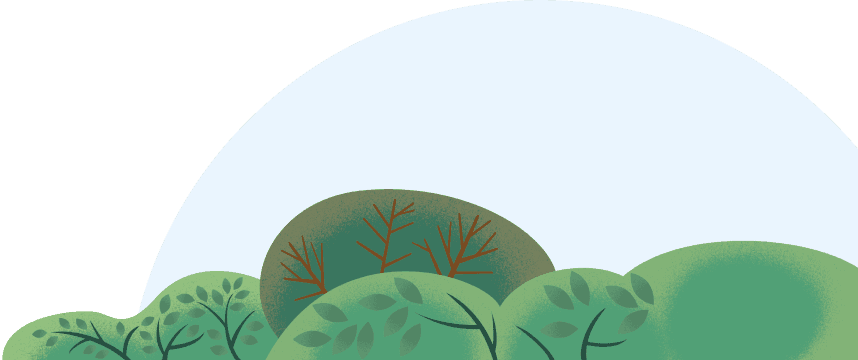


What is a customer portal?
A customer portal is an interface (often found on a business’s website) where customers can get the help they need to either answer questions or find resolutions to issues they might be having.
It’s also a place where customers can complete actions they may have previously needed an agent to help them with, like managing account details or updating subscriptions, which is why it’s also referred to as a self-service portal.
These portals make it easier for customers to get things done quickly – on both a question side and an action side. (Back to top)
What are the benefits of a portal?
Why are customer portals important? Businesses benefit in many ways from having a customer portal. For one, portals provide customers with an easy, fast way to resolve issues on their own.
Let’s say you booked a flight on an airline last week, but now need to get on an earlier flight. These days, logging into your account to modify your flights is a fairly simple process – and much easier than jumping on the phone and waiting to connect with an agent.
And these portals aren’t just convenient – they’re also personalised for users. Customers who log into their accounts will see information that’s catered to them, whether it’s their account balance or a list of recommendations. Today’s software goes beyond generic support to offer highly-personalised experiences, which contributes to higher customer satisfaction with a business. According to our research, 65% of customers say they will stay loyal to a company if it offers a more personalised experience.
Finally, customer portals benefit your agents, too. By taking the most frequently asked questions that come through support and scaling them through a self-service portal, you can free up time for agents that can be spent on cases requiring more effort and empathy. This can both increase productivity and lower burnout, giving your agents more satisfaction in their roles. (Back to top)
Basic elements of a customer portal
There are lots of capabilities you can tack onto your customer portal, but businesses should start with the following basic elements:
- Knowledge base
- Account management
- Task management
A knowledge base – also known as a help centre – is going to be the foundation for creating a successful customer portal (it’s also the foundation for generative AI features). Because customers often turn to self-service for answering questions, you’ll need a place to store FAQs, knowledge base articles, and tutorials or demos.
⚡ Pro Tip: Once you’ve populated your knowledge base, consider checking in every now and then to ensure everything is up-to-date. Certain articles will become outdated and need to be deleted or replaced, and you might find new common issues pop up that you’ll want to add to your FAQ section.
Account management refers to the place where, once logged in, customers can manage their account information, look at their purchase history, and update their billing and shipping information. Task management, on the other hand, consists of actions that your customers can take, like tracking the progress of their support cases. (Back to top)
How AI plays a role in portals today
Generative AI is everywhere – so how can it be applied to customer portals?
Because AI can summarise and analyse tons of data – aka customer data – it can help drive the personalised experience that customers expect from businesses. One example of AI in customer portals is search answers. Customers looking to resolve an issue can search for it in their portal and quickly receive an AI-generated answer. No more scrolling through articles to find the info they need buried in the footnotes.
Some other examples of AI and automation in customer portals can be found in Salesforce’s Service Cloud offerings.
- Service Catalogue: This automation takes the typical, trending questions that come through a customer portal and creates workflows customers can complete — all without having to reach out to an agent.
- Chatbots: In some cases, your customers won’t get their answers immediately from an article or demo. With Salesforce Einstein’s AI-powered chatbots, customers can have a conversational experience where they get answers. They’ll also receive suggestions and recommendations for further learning, enriching the support experience.
- Digital channels: Companies can deploy a chatbot across multiple channels to meet customers where they’re at.
Generative AI saves your customers, agents, and businesses time and money. It saves that case from being created for an agent. It delivers the answers your customers need so they don’t have to sift for it. And together with your portal, it helps keep costs low. (Back to top)
What are the challenges of a customer portal?
While there are lots of ways to set it up and tons of capabilities to add to it, a customer portal will turn out clunky and be difficult to implement if you don’t know what you’re trying to achieve with it.
It helps to start off by identifying and understanding your business’s customer service goals – your KPIs – and then asking what your customers are looking for. Some questions to consider include:
- What are you trying to measure with a customer portal?
- How do you want this to improve your business?
- What are ways you can encourage customers to adopt the portal?
If a customer portal has too many components or is hard to navigate, the customer won’t adopt it – they’ll leave and find another business with a more intuitive, personalised portal. By understanding what you’re trying to achieve and what your customers want, you can then create a portal that people will continuously log into and use – even before considering an agent. (Back to top)
How to get started with a customer portal
Once armed with your goals and customer needs, you’re ready to find a solution that will support your customer portal.
With Salesforce Service Cloud, you get a 360-degree view of your customers so you can easily use the data around the cases coming in to inform your portal’s capabilities. Service Cloud also lets you see what your agents are spending most of their time on, so you can learn what themes to cover in your knowledge base to deflect cases.
And with Salesforce’s self-service software that’s built directly into your CRM, you can use AI and your trusted data to personalise every part of the customer portal and help customers get answers, fast.
When you have an easy-to-use, comprehensive customer portal, you help both your customers and your agents. It all contributes to higher customer satisfaction and increased loyalty to your business. (Back to top)
Unlock the power of self-service
Are you providing your customers with an easy, efficient, and effective self-service experience? Take this quick online assessment to find out what you’re doing well — and what you need to improve on.