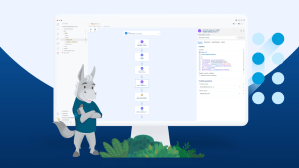Today, Salesforce announced new markers in AppExchange that will highlight and elevate apps aligned with accessibility standards and best practices.
Why it’s relevant: Over 90% of Salesforce customers have installed apps from AppExchange. Meanwhile, a BCG survey of nearly 28,000 workers in 16 countries found that around one quarter have a disability or health condition.
- By creating these new tags, AppExchange users will be able to search for and identify apps that meet their unique needs.
- These needs could include input, font, and color selections, as well as compatibility with assistive technology outlined in the app’s Accessibility Conformance Report (ACR) on their listing.
How it works: Developed by the Salesforce AppExchange team in partnership with the Office of Accessibility and Product Accessibility team, the tags will appear in AppExchange as a searchable category called “Accessible Solutions.”
- Independent software vendors (ISVs) interested in adding the new tag to their app must conduct a self-audit of industry accessibility standards and link to their Accessibility Conformance Report (ACR) in their listing.
- These audits provide app designers with valuable opportunities to identify and address inaccessible elements before they become an issue for users.
Salesforce perspective: “Accessibility should be core to any app design, but too often, businesses treat it as an extra or unnecessary step. These new tags will create more incentive for ISVs to prioritize accessibility, providing their app with better searchability and findability in the AppExchange,” said Derek Feathersone, VP of Accessibility and Inclusive Design. “Most importantly, the tags will make it easy for people with disabilities to find inclusive technology they can use.”
Most importantly, the tags will make it easy for people with disabilities to find inclusive technology they can use.
Derek Feathersone, VP of Accessibility and Inclusive Design
More information:
- Learn more about Accessible Solutions on the AppExchange by reviewing the process and working toward a tag here
- Take the web accessibility and inclusive user experiences trail
- Learn how to conduct an audit here, and use our automated accessibility solution SA11Y to help identify issues