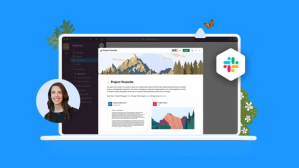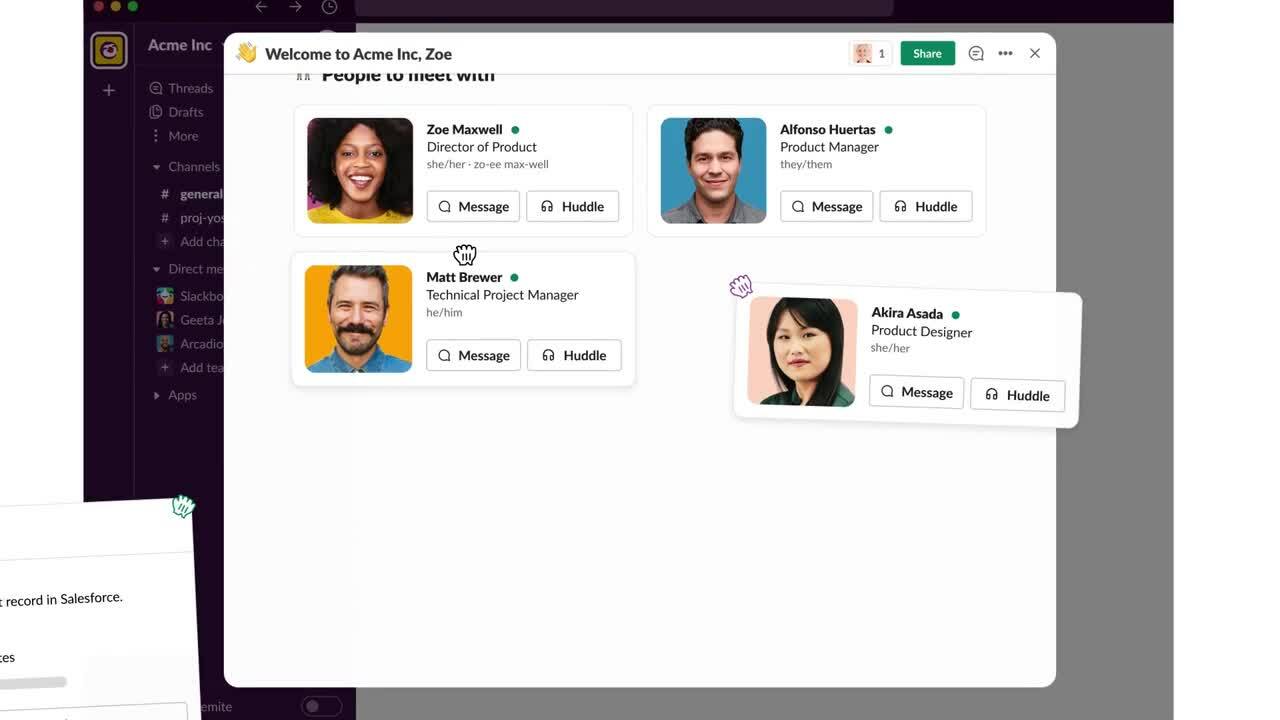Slack recently introduced Slack canvas, a new surface where teams can create, organize, and share essential information.
When paired with the new Slack Platform and Salesforce Customer 360, canvases supplement real-time collaboration, helping teams bring the data that employees need out from their systems of record and automate business critical workflows with buttons and forms.
It’s a brand new way of working, and will help teams stay organized, aligned, and productive in Slack, their digital HQ. Ali Rayl, Senior Vice President of Product Management at Slack, discusses the vision for Slack canvas, which will be available next year.
Q: What is Slack canvas? Who will be using it?
If we start from the premise that Slack is your digital headquarters, and the place where work happens, canvas is where knowledge is captured and shared across people and teams.
It’s the place where all your team’s critical information and resources come together. Some of that information is already in Slack, like messages, profiles of your colleagues, workflows, and apps. Other pieces of information live in the hundreds of other tools and apps that companies use every day, whether part of another software suite or developed in-house. And, finally, there’s the information that lives out on the internet, like news articles, tweets, and photos.
Canvases enhance the real-time collaboration you have in Slack channels by offering a set place to organize and share information of any kind in ways that make people more productive and efficient.”
Ali Rayl, Senior Vice-President of Product Management, Slack
Canvases will allow teams to pull all of this rich content and data together — so teams can spend less time searching for information, and more time moving work forward.
The beauty of this is that anyone – whether you’re in marketing, design, or sales – can tailor a canvas to suit their teams’ needs. This can be campaign planning, project planning, sales account updates, and so much more. The possibilities are endless.

Q: What was the genesis of Slack canvas?
This product has been a dream and a part of our strategy since we started building Slack. We always thought that providing a more static, persistent surface for essential information would be an important pillar of how Slack could help teams work better, faster, and smarter.
Over the years, how we work has fundamentally changed in ways that make managing, finding, and sharing knowledge increasingly difficult. Our teams are distributed, communication happens asynchronously, and not all teams have access to the same tools and tech stacks. It’s never been more important for teams to be able to piece together information — no matter what form it’s in or where it was shared. And that’s what canvases offer — an easier way to capture knowledge and connect subject matter experts.
The Top News from Dreamforce 2022
Salesforce’s Cary Chow breaks down the biggest news from Dreamforce 2022
Q: How does Slack canvas enhance the digital HQ?
I think one thing that the pandemic did was expose the fact that we have had a digital headquarters the entire time. All of us, in any business, have this mesh, underlying everything that we do, based on digital technology. And that mesh is comprised of, say, in the case of a small company, dozens of services. For a bigger company, this will be literally thousands of services. But what we discovered in the pandemic was that the concept of a true physical headquarters was a bit of a mirage.
Our digital infrastructure is actually the supporting structure that upholds all of our companies, and Slack, as the digital HQ, is central to it. Canvases enhance the real-time collaboration you have in Slack channels by offering a set place to organize and share information of any kind in ways that make people more productive and efficient.
Q: How does Slack canvas work seamlessly with Slack and Salesforce?
With canvas, anyone will be able to integrate dashboards from their systems of record, like Salesforce Customer 360, in one place, bringing an interactive view of the data teams need to the forefront.
Q: What are some apps and tools that will integrate with Slack canvas that users might be interested in?
What we have wanted to do is make sure that Slack canvas supports the full power of the Slack platform. Today, we have more than 2,500 apps in the app directory plus the hundreds of thousands of custom apps that our customers have developed to run their businesses with the help of workflow builder. Our vision is that if it works in Slack, it’ll eventually work in canvases.
Q: What is your favorite capability within Slack canvas?
It’s seeing all this native content recombine in a way that’s really tractable. It’s watching native content combined with workflows and other consolidated processes combine to create new applications.
For example, say you’re creating an onboarding canvas for a new hire. You can embed no-code workflows to systemize requests like software provisioning, joining channels, or even requesting time off. This can be all done in one click, from where the hire is reading about other company policies. We think that will be pretty powerful for onboarding.
If somebody uploaded a file to Slack and it’s really important, I can put it into a canvas. It can then live there and be recalled instantly by those who need it.
Slack canvas does a number of things that no other product does, and we’re excited to see how everyone applies it.
More information:
- Read the Slack canvas announcement.
- Find out more about Slack Canvas.
- Check out how the digital HQ evolved during the pandemic here.
- Learn how IBM is using Slack and Salesforce as its digital HQ.
The above information about Slack canvas is intended for informational purposes. Please do not rely on this information in making your purchasing decisions. The development, release and timing of any products, features or functionality remain at the sole discretion of Slack, and are subject to change.