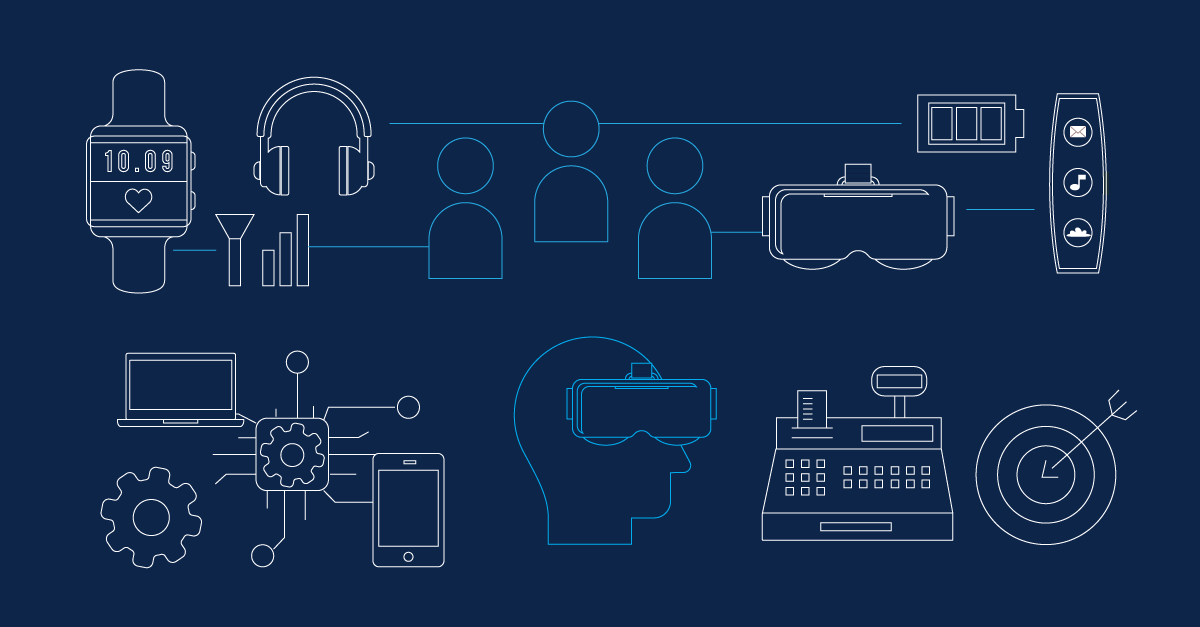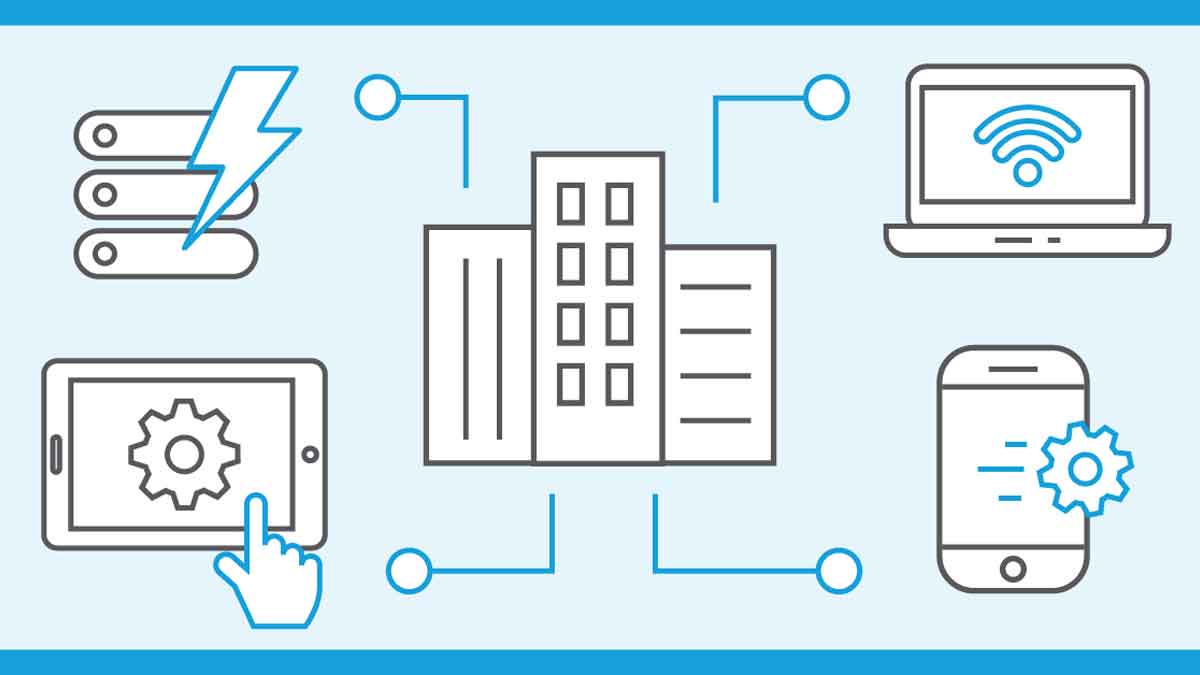What is SaaS (Software as a Service)?
Time to read: 6 minutes
Software as a service (SaaS) is a licensing and distribution model used to deliver software applications over the internet, i.e. as a service. Users typically access applications on a subscription basis, making SaaS technology ideal for business software such as email, instant messaging, and customer relationship management (CRM).
This guide will answer critical questions about SaaS, including what it is and how it works. You’ll also learn about key SaaS examples and Salesforce’s role as a pioneer in software as a service.
See how to unite sales, service, marketing and
deliver success now with Salesforce Customer 360
Table of Contents
What is the origin of SaaS?
The idea of centralising the hosting of business applications has been around at least since the 1960s. In the 1990s, it evolved with the rise of the internet into application service providers (ASPs). There were third-party applications managed and hosted by an ASP vendor, but some software was still required to be installed on users’ computers.
SaaS is an evolution of the ASP model, with vendors and suppliers managing their own software. There’s no installation required because software is distributed instantaneously over the internet (via the cloud). Cloud computing allows businesses to consume computing resources over the internet as a utility — like electricity or water.
The SaaS-based cloud model now offers businesses significant efficiencies and cost savings, but several developments were necessary before SaaS could become a viable option:
Increased access to high-speed internet connections. This has made standard internet connectivity speeds adequate for using SaaS applications. More widespread broadband connectivity has also made it easier for users to access services in different locations.
Standardisation of digital technologies. Common protocols make it easier to share, integrate, and scale cloud-based programs and services, and provide better user experiences in a multi-device environment.
Growing popularity and usage of web-like interfaces. More and more users are happy to work in this way, thanks to the familiarity, usability, and simplicity of web-like environments.
Rapid and widespread adoption of mobile devices. This improved accessibility, as SaaS software can be accessed from mobile phones and tablets.
Increase in remote working. People want to be able to connect from anywhere, not just from the office. SaaS solutions meet this need.
What is another name for SaaS?
What is the difference between SaaS and web applications?
Services in the cloud
Software as a service is now just one of several cloud computing solutions for business IT issues. Other ‘as a service’ options include:
Infrastructure as a service (IaaS), where the provider hosts hardware, software, storage, and other infrastructure components
Platform as a service (PaaS), which allows customers to develop, run, and manage applications without requiring the infrastructure associated with developing and launching an app
Managed software as a service (MSaaS), where IT professionals support and upkeep their applications
Desktop as a service (DaaS), where virtual desktop infrastructure is outsourced to a third-party provider
Database as a service (DBaaS), which allows users to access a database rather than download or host it themselves
Security as a service (SECaaS) involves a service provider allowing access to their security services as a subscription
Everything as a service (XaaS), also known as anything as a service, is essentially all the ‘as a service’ tools neatly packaged together
IaaS, PaaS, and SaaS are today’s three main types of cloud computing.
Is your business ready for SaaS?
See how to unite sales, service, marketing and
deliver success now with Salesforce Customer 360
Why do companies use SaaS?
Businesses cite many reasons for adopting cloud-based SaaS solutions, including increased efficiency and cost-effectiveness, scalability, remote access to services, and automatic updates. Here’s a detailed look at the benefits of SaaS:
Low setup and infrastructure costs. With SaaS software, there’s no capital expenditure to be depreciated on the balance sheet over time.
Accessible from anywhere. Services can be accessed from any other connected device, facilitating home working, reducing productivity loss from remote employees, and saving office space.
Rapid implementation. Setup is quick and easy compared to in-house IT.
Scalability. Access to SaaS technology is typically a per-seat, per-month arrangement, so a business only takes on as much as it needs. Adding more seats and extending the applications as requirements expand is convenient for the company.
Industry-leading service level agreements (SLAs). SaaS providers use SLAs to communicate performance commitments and uptime (a measure of service reliability).
Automatic, frequent updates. All updates, weekly or monthly, are taken care of by the vendor. There’s no need to maintain or support legacy versions of the software.
Timely improvements. These are provided automatically by the vendor, informed by user feedback. This frees up the IT department for more business-critical tasks.
Security. The vendor provides everyone with security at the highest level required by any customer.
What does SaaS look like?
With SaaS, there is no dedicated hardware or software to buy, install, maintain, or update. So, as a customer, there’s little to see until normal day-to-day work begins. Here are some common features of SaaS services.
Multi-tenancy cloud architecture, so that all users and applications share a common infrastructure that is centrally maintained
Simple access via any connected device, making it easier to access data and information and keep data in sync
Familiar web-based interfaces, building on the consumer web that users already know (this can help boost adoption and take-up rates)
Collaborative and social functions, which allow people on different teams or locations to collaborate effectively
SaaS vs. on-premise packaged software
Before SaaS, businesses relied on packaged software installed on in-house hardware. This included multi-application systems covering spreadsheets, databases, and email, as well as specialist packages for particular tasks like project management or business intelligence.
So how do they compare?
What is the SaaS business model?
The SaaS business model shifts responsibility for the software application from the business to the SaaS provider. As more as a service offerings are adopted, more core IT systems are managed by the vendor. This can help reduce risk for the business and free up resources for in-house IT to focus on innovation and new technologies.
INFOGRAPHIC
SaaS for businesses of all sizes
SaaS for small businesses
SaaS technology is transformative for small businesses. By making day-to-day infrastructure needs into a monthly operational expense that can be scaled up or down as an organisation’s needs evolve, many can now afford technology upgrades previously unavailable to them.
For example, outsourcing the provision and management of key functions allows a growing team to focus on its core skills. Rapid setup, minimal upfront costs, remote working support, and scalability are all obvious benefits, too.
SaaS for enterprise
At the other end of the scale, B2B SaaS has also become a practical approach for enterprise-scale solutions. Bringing together functions in a shared environment or platform helps an enterprise gain scale, cost, speed, and service efficiencies.
Enterprise-scale businesses often have different units operating across territories, time zones, and locations. Cloud-based SaaS can provide the tools to maintain a holistic, connected way of working despite these challenges and in a cost-effective way. The right SaaS tools are essential for inside sales success, for instance, but many departments and areas of the business can be affected.
With the right setup, legacy systems can also be plugged in to ensure that all of an organisation’s services are interlinked. This helps remove gaps in reporting and data, forging a virtuous circle. In addition, teams can collaborate via shared social spaces that are always in sync on every user’s device.
SaaS pricing models
If you're exploring software as a service for your company, you may notice that SaaS providers use three different pricing models.
Flat-rate pricing is where all of the SaaS company’s services are offered at one price, billed monthly or annually.
Usage-based pricing is the ‘pay as you go’ model. Using the service more equates to a higher bill; using it less will mean your bill goes down.
Tiered SaaS pricing is the most popular option, with companies offering different packages with different service levels, typically at a low, medium, and high price point. For example, Sales Cloud — Salesforce’s CRM offering — uses tiered pricing.
What’s the future of SaaS?
The future of the SaaS industry
The future of SaaS within businesses
With the demand for high-volume data, software performance, and backup increasing daily, businesses will likely outsource more IT activities to specialist service providers.
Businesses already fully invested in B2B SaaS are likely to adopt integrated, end-to-end solutions that allow them to concentrate on what they do best. As a result, long-term relationships with service providers will grow. This will lead to greater innovation as customers' evolving needs are better understood and provided for.
What do you need to know about SaaS?
Here’s what you should take away from this article:
What is software as a service (SaaS)? SaaS delivers software applications over the internet, typically paid for with a subscription. Common SaaS examples include email, messaging, and CRM.
How did SaaS begin? SaaS evolved from application service providers (ASPs) and the cloud computing model, of which Salesforce is a pioneer.
What are the other as a service models? Other as a service models include infrastructure, platform, security, managed software, virtual desktops, and remote databases. Everything as a service’ (XaaS) combines all of these.
What are the business benefits of SaaS? The advantages of SaaS include increased efficiency, cost savings, remote access to services, scalability, and enhanced security.
What are the elements of SaaS? Features of SaaS include multi-tenancy cloud architecture, access via any web-connected device, real-time data, and collaborative functions.
How does SaaS compare with on-premise software? SaaS apps provide affordable, ready-to-use services requiring minimal upfront costs, setup, or maintenance.
How does the SaaS business model work? The SaaS business model shifts responsibility from IT systems to vendors, allowing users to focus on their businesses.
Can SaaS benefit my business? SaaS can benefit any size business, from cost-effective outsourcing for small enterprises to holistic global communications solutions.
What’s the future of SaaS? The future of SaaS promises increased integration and specialist services, which will allow businesses to excel at what they do best.